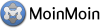Linking Rules
- Targets can be:
- Local Pages:
either absolute: a page name or main page/sub page
or relative: /some sub page or ../some sister page
Interwiki Pages: OtherWiki:a pagename there
URLs: http://server/path
Pages and URLs may include an anchor (...#anchorname).
- Local Pages:
Use [[target]] if you want to link to some target object.
Use {{target}} if you want to transclude (embed/include/show) some target object (often an image).
Use target|text instead of just target to make it use the given text (e.g. as link text for links or as alt text for images).
Use target|text|params instead of just target to give additional params.
Use target|{{imagetarget}} if you want to show an image instead of a text.
URLs, interwiki pages, email addresses and CamelCase pagenames are recognized as targets even without using brackets.
Quick Reference
Hyperlink |
Syntax |
Comment |
internal link |
WikiName |
CamelCase page name |
internal free link |
[[free link]] |
any page name |
internal link to sub page |
/SubPage or [[/sub page]] |
|
internal link to sister page |
../SisterPage or [[../sister|link text]] |
|
internal link with linktext |
[[SomePage|some Page]] |
|
link to attachment |
[[attachment:a image.png]] |
links to attachment image |
interwiki link |
Otherwiki:somepage |
requires uppercase wikiname |
interwiki free link |
[[otherwiki:somepage]] |
any wikiname in the map works |
external link |
http://example.net |
|
external link with linktext |
[[http://example.net|example site]] |
|
border of internal link |
WikiName``s |
2 backticks - for when a WikiName ends in the middle of a word |
avoid an internal link |
!WikiName |
configurable function |
Transclusion/Embedding |
Syntax |
Comment |
embed an attached graphics |
{{attachment:an image.png}} |
show attached image file an image.png |
embed an attached graphics and give alt text |
{{attachment:an image.png|alt text}} |
show attached image file an image.png with alternative text saying alt text (recommended for accessibility) |
embed an attached graphics and define alignment |
{{attachment:an image.png|alt text|align="position"}} |
show attached image file an image.png with alternative text alt text and aligned to position, where position can be one of top, middle, bottom, right or left (do not omit alt text) |
embed an attached graphics and resize it |
{{attachment:an image.png|alt text|width=100}} |
show attached image file an image.png with alternative text alt text and resize it to 100px width (do not omit alt text) |
embed an external graphics |
{{http://example.net/image.png}} |
show target image inline |
embed an external graphics and give alt text |
{{http://example.net/image.png|alt text}} |
show target image inline with alternative text saying alt text (recommended for accessibility) |
embed an external graphics and define alignment |
{{http://example.net/image.png|alt text|align="position"}} |
show target image inline with alternative text alt text and aligned to position, where position can be one of top, middle, bottom, right, or left (do not omit alt text) |
embed an external graphics and resize it |
{{http://example.net/image.png|alt text|width=100}} |
show target image inline with alternative text alt text and resize it to 100px width (do not omit alt text) |
Explanations
URLs
If you enter URLs into normal text, there is the problem of detecting what belongs to the URL and what not. There are four ways to force the ending of an URL:
- put a space after the URL,
use the SixSingleQuotes escaping,
- use the double bracketed URL syntax.
The supported URL schemes are: http, https, ftp, file and some others. The administrator of your wiki can extend the supported schemes by using the url_schemas variable (see HelpOnConfiguration).
In addition to the standard schemes, there are MoinMoin-specific ones: attachment and drawing, these are related to file attachments and are explained on HelpOnActions/AttachFile.
Spaces
You can always use the double brackets (or double braces) syntax to use page or file names with spaces.
This will even work for interwiki links, if the target wiki understands standard url quoting (space will become %20).
Anchors
To insert anchors into a page you need the Anchor macro (see HelpOnMacros): <<Anchor(anchorname)>>, where "anchorname" is the actual identifier of the anchor.
To link to an anchor on the same wiki page use [[#anchorname]] or [[#anchorname|label text]].
To link to an anchor on another wiki page write [[PageName#anchorname]] or [[PageName#anchorname|label text]], where "PageName" is the name of the other page and "anchorname" is the identifier of the anchor on that page.
![]() On some Wikis, a link to the page RecentChanges might refer to the same page as this link: recentchanges. This is especially true for Windows and Mac OS X systems because they are not case-sensitive normally.
On some Wikis, a link to the page RecentChanges might refer to the same page as this link: recentchanges. This is especially true for Windows and Mac OS X systems because they are not case-sensitive normally.
Preventing Automatically Generated Links
To keep a word like PageName from automatically being turned into a link, use Page``Name. (The problem with doing this is that it will prevent a simple search for the word "WikiName" from matching Wiki``Name in a page, due to the inserted characters.)
You can also suppress WikiName linking by putting an exclamation mark (bang) before the WikiName, i.e. !WikiName. This is available by default, but can be disabled with the configuration option bang_meta = False. Using this method will not interfere with most searches for the escaped WikiName, with the exception of certain quoted phrases and regular expressions.
To prevent automatic URL linking, use either `http://...` or {{{http://...}}}.
Using link parameters
Sometimes you may want to give additional parameters for a link, influencing how it looks like, how it behaves and how exactly it links to the target - this is what the params part of [[target|text|params]] is for.
Setting attributes of the <a> tag
Available attributes: class, title, target, accesskey (see some html reference if you want to know what they mean).
Example: [[http://moinmo.in/|MoinMoin Wiki|class=green dotted,accesskey=1]]
Renders as: MoinMoin Wiki
![]() Pressing the access key should jump to that link target (for Firefox 2.x and the example above it is Alt-Shift-1).
Pressing the access key should jump to that link target (for Firefox 2.x and the example above it is Alt-Shift-1).
Creating a query string for the target URL
What is possible for this depends on the target site.
Example: [[MoinMoin:MoinMoinWiki|MoinMoin Wiki|&action=diff,&rev1=1,&rev2=2]]
Renders as: MoinMoin Wiki
![]() Please remember:
Please remember:
If you want to give a key=value item for the query string, don't forget the ampersand (&).
- Giving query string items does not work when you give a URL as target (but for links to pages or attachments).
- If you give a URL as target, you can include a query string directly in that target, no need for params.
- You don't need to encode and url_quote the query string stuff, moin does this automatically for you.
Images
You may use
{{attachment:imagefile.png|text describing image|width=100}}to have the attached file imagefile.png displayed with a width of 100px; the graphics' height will be reduced/ enlarged proportionally (e.g. if imagefile.png was actually 200px width and 400px heigh, height would be reduced in this example to 200px). You may also use
{{attachment:imagefile.png|text describing image|height=100}}to have the attached file imagefile.png displayed with a height of 100px, and the graphics' width will be reduced/ enlarged proportionally. Use
{{attachment:imagefile.png|text describing image|width=100 height=150}}to have the attached file imagefile.png displayed with a width of 100px and a height of 150px. Please do not omit the alternative text in neither case.
Note this does not alter the attached file itself, in only makes the browser scale the image down/ up to the value given while displaying it.
Thumbnails
You may combine the transclusion with the linking syntax, leading to an image displayed in reduced size that links to itself in actual size, e.g.
[[attachment:imagefile.png|{{attachment:imagefile.png|text describing image|width=100}}]]
Other stuff
For more information on the possible markup, see HelpOnEditing. For details on how to link to subpages, see HelpOnEditing/SubPages.
Examples
Markup
* http://moinmo.in/
* [[http://moinmo.in/]]
* [[http://moinmo.in/|MoinMoin Homepage]]
* InterWiki
* Self:InterWiki
* MeatBall:InterWiki
* [[MeatBall:InterWiki|InterWiki page on MeatBall]]
* [[MoinMoin:page with spaces]] (doesn't exist)
* email
* user@example.com
* mailto:user@example.com?subject=test
* [[mailto:user@example.com?subject=test|Email me]]
* [[InterWiki|InterWiki page in this wiki]]
* [[#anchorname|Link to anchor on this page]]
* [[OtherPage#anchorname|Link to anchor on other page in current wiki with label text]]
* {{http://moinmo.in/moin_static/common/moinmoin.png}}
* {{http://moinmo.in/moin_static/common/moinmoin.png|moinmoin logo}}
Display
page with spaces (doesn't exist)
Link to anchor on other page in current wiki with label text


If you used moin before...
Don't worry, it is much easier and better predictable now:
- It is always two brackets (for links) or two curly braces (for transclusion/embedding) now.
Because of that, macros use <<MacroName(...)>> syntax now.
- Use brackets or braces syntax if some target has blanks chars (no _ and no %20 any more!).
- Use the pipe char (|) to separate target and text (and params).
wiki: is gone, just use interwiki without it.
inline: is now {{attachment:...}}.
Interwiki links now only use WikiName:PageName (not: WikiName/PageName)
- It has less magic now (and will just do what you say!):
- Underscore (_) is a normal character and different from blank.
- If you want an underscore, use an underscore - if you want a blank, use a blank.
- If you link to an image, it will just link to an image (not show/embed it!).
- For early moin 1.6 users: no quoting with double-quotes any more, use outer double brackets/braces to quote.
![]() This markup is inspired by creole wiki markup standard (and is also quite similar to what mediawiki engine uses).
This markup is inspired by creole wiki markup standard (and is also quite similar to what mediawiki engine uses).