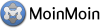|
⇤ ← Revisão 1e 2004-11-28 19:46:00
Tamanho: 1303
Comentário: missing editlog entry for this page version
|
← Revisão 2e 2008-09-26 14:05:52 ⇥
Tamanho: 1325
Comentário: converted to 1.6 markup
|
| Deleções são marcadas assim. | Adições são marcadas assim. |
| Linha 2: | Linha 2: |
| [[UserPreferences]] | <<UserPreferences>> |
| Linha 5: | Linha 5: |
| Please fill out '''[[GetText(Name)]]''', '''[[GetText(Password)]]''', '''[[GetText(Password repeat)]]''' and '''[[GetText(Email)]]'''. | Please fill out '''<<GetText(Name)>>''', '''<<GetText(Password)>>''', '''<<GetText(Password repeat)>>''' and '''<<GetText(Email)>>'''. |
| Linha 9: | Linha 9: |
| If you click on '''[[GetText(Create Profile)]]''', a user profile will be created for you and you will be logged in immediately. | If you click on '''<<GetText(Create Profile)>>''', a user profile will be created for you and you will be logged in immediately. |
| Linha 12: | Linha 12: |
| If want to re-login, just use '''[[GetText(Name)]]''' and '''[[GetText(Password)]]''' and click on '''[[GetText(Login)]]'''. If you forgot your password, provide your email address and click on '''[[GetText(Mail me my account data)]]'''. | If want to re-login, just use '''<<GetText(Name)>>''' and '''<<GetText(Password)>>''' and click on '''<<GetText(Login)>>'''. If you forgot your password, provide your email address and click on '''<<GetText(Mail me my account data)>>'''. |
| Linha 15: | Linha 15: |
| '''[[GetText(Save)]]''' updates your profile (stored on the wiki server). | '''<<GetText(Save)>>''' updates your profile (stored on the wiki server). |
| Linha 18: | Linha 18: |
| '''[[GetText(Logout)]]''' clears the cookie created at login. | '''<<GetText(Logout)>>''' clears the cookie created at login. |
| Linha 21: | Linha 21: |
| /!\ The "ID", shown in the response page, gets saved as a cookie in your browser for the system to temporarily recognize you. It will expire next midnight - except if you choose '''[[GetText(Remember login information forever)]]''' (after being logged in), then the cookie won't expire. | /!\ The "ID", shown in the response page, gets saved as a cookie in your browser for the system to temporarily recognize you. It will expire next midnight - except if you choose '''<<GetText(Remember login information forever)>>''' (after being logged in), then the cookie won't expire. |
<<UserPreferences>>
First time
Please fill out Nome, Senha, Repita a senha and Email.
![]() It is best to choose a WikiName (like FirstnameLastname) as username to get your changes and signatures link back to your WikiHomepage. Your email is needed for you to be able to get notifications on page changes and to recover lost login data.
It is best to choose a WikiName (like FirstnameLastname) as username to get your changes and signatures link back to your WikiHomepage. Your email is needed for you to be able to get notifications on page changes and to recover lost login data.
If you click on Criar Perfil, a user profile will be created for you and you will be logged in immediately.
Logging in
If want to re-login, just use Nome and Senha and click on Entrar. If you forgot your password, provide your email address and click on Envie os dados de minha conta por email.
Changing settings
Salvar updates your profile (stored on the wiki server).
Logging out
Sair clears the cookie created at login.
The Cookie
![]() The "ID", shown in the response page, gets saved as a cookie in your browser for the system to temporarily recognize you. It will expire next midnight - except if you choose Remember login information forever (after being logged in), then the cookie won't expire.
The "ID", shown in the response page, gets saved as a cookie in your browser for the system to temporarily recognize you. It will expire next midnight - except if you choose Remember login information forever (after being logged in), then the cookie won't expire.