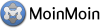Arquivo anexado 'gmailremoveyahoolinks.user.js'
Download 1 // ==UserScript==
2 // @name Remove Yahoo! Group Links on Reply
3 // @namespace http://pythonologia.org
4 // @description This script removes the Yahoo! Groups links at the end of message when replying a message on Gmail.
5 // @include https://mail.google.tld/mail/*
6 // @include http://mail.google.tld/mail/*
7 // @include https://mail.google.tld/a/*
8 // @include http://mail.google.tld/a/*
9 // ==/UserScript==
10
11 document.addEventListener('focus', function(event) {
12
13 // Bail if the focused element is not a reply form
14 if (!event.target.id || !event.target.id.match(/^ta_\d+$/)) return;
15 var textarea = event.target, body = textarea.value;
16
17 // Bail if contents don't match the default top-posting (e.g. if we modified it already)
18 if (!body.match(/>\sLinks do Yahoo!/)) return;
19
20 body = body.replace(/>\sLinks do Yahoo!.*\n> \n(.*\n){10}/, ''); // clean Y!Groups headers
21 body = body.replace(/> ,---.*.\n(.*\n){5}/, ''); // Clean python-brasil box
22
23 textarea.value = body;
24 }, true);
Arquivos Anexados
Para se referir aos anexos de uma página, use attachment:filename, como mostrado abaixo na lista de arquivos. NÃO use a URL do link [get], já que a mesma está sujeita a alterações, e pode facilmente se tonar inválida.Você não tem permissão para anexar arquivos a esta página.