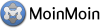| /EmbedObject /ImageLink /Include /MailTo /MonthCalendar |
MonthCalendar
This macro is for those who want to use MoinMoin as a Personal Information Manager and need a calendar wiki integration.
Example
Usage: <<MonthCalendar(BasePage,year,month,monthoffset,monthoffset2,height6,anniversary,template)>> each parameter can be empty and then defaults to currentpage or currentdate or monthoffset=0 Samples: Calendar of Page SampleUser, this year's december: <<MonthCalendar(SampleUser,,12)>> Calendar of current Page, this year's december: <<MonthCalendar(,,12)>> Calendar of December, 2001: <<MonthCalendar(,2001,12)>> Calendar of the month two months after December, 2001 (maybe doesn't make much sense, but is possible) <<MonthCalendar(,2001,12,+2)>> Calendar of year 2002 (every month padded to height of 6): ||||||Year 2002|| ||<<MonthCalendar(,2002,1,,,1)>>||<<MonthCalendar(,2002,2,,,1)>>||<<MonthCalendar(,2002,3,,,1)>>|| ||<<MonthCalendar(,2002,4,,,1)>>||<<MonthCalendar(,2002,5,,,1)>>||<<MonthCalendar(,2002,6,,,1)>>|| ||<<MonthCalendar(,2002,7,,,1)>>||<<MonthCalendar(,2002,8,,,1)>>||<<MonthCalendar(,2002,9,,,1)>>|| ||<<MonthCalendar(,2002,10,,,1)>>||<<MonthCalendar(,2002,11,,,1)>>||<<MonthCalendar(,2002,12,,,1)>>|| Current calendar of me, also showing entries of A and B: <<MonthCalendar(MyPage*TestUserA*TestUserB)>> SubPage calendars: <<MonthCalendar(MyName/CalPrivate)>> <<MonthCalendar(MyName/CalBusiness)>> <<MonthCalendar(MyName/CalBusiness*MyName/CalPrivate)>> Anniversary Calendars: (no year data) <<MonthCalendar(Yearly,,,+1,,1,1)>> This creates calendars of the format Yearly/MM-DD By leaving out the year, you can set birthdays, and anniversaries in this calendar and not have to re-enter each year. This creates a calendar which uses MonthCalendarTemplate for directly editing nonexisting day pages: <<MonthCalendar(,,,,,,,MonthCalendarTemplate)>>
Display
The simplest version looks like this:
| << < 2025 / 9 > >> | ||||||
|---|---|---|---|---|---|---|
| Seg | Ter | Qua | Qui | Sex | Sáb | Dom |
| 1 | 2 | 3 | 4 | 5 | 6 | 7 |
| 8 | 9 | 10 | 11 | 12 | 13 | 14 |
| 15 | 16 | 17 | 18 | 19 | 20 | 21 |
| 22 | 23 | 24 | 25 | 26 | 27 | 28 |
| 29 | 30 | |||||
The previous month's calendar for page "OtherUser" looks like that:
|
OtherUser << < 2024 / 11 > >> |
||||||
|---|---|---|---|---|---|---|
| Seg | Ter | Qua | Qui | Sex | Sáb | Dom |
| 1 | 2 | 3 | ||||
| 4 | 5 | 6 | 7 | 8 | 9 | 10 |
| 11 | 12 | 13 | 14 | 15 | 16 | 17 |
| 18 | 19 | 20 | 21 | 22 | 23 | 24 |
| 25 | 26 | 27 | 28 | 29 | 30 | |
see also: HelpOnMacros
Usage
When an event is entered on a date, that date will be highlighted on the calendar, which you can also mouse over and get a javascript pop-up. To get a summary in that pop-up, put the summary in a heading 1 case, like = Big Birthday Today! =